Automation#
On the Automation tab the user can see
Points
Alarms
Devices
Calendar information.
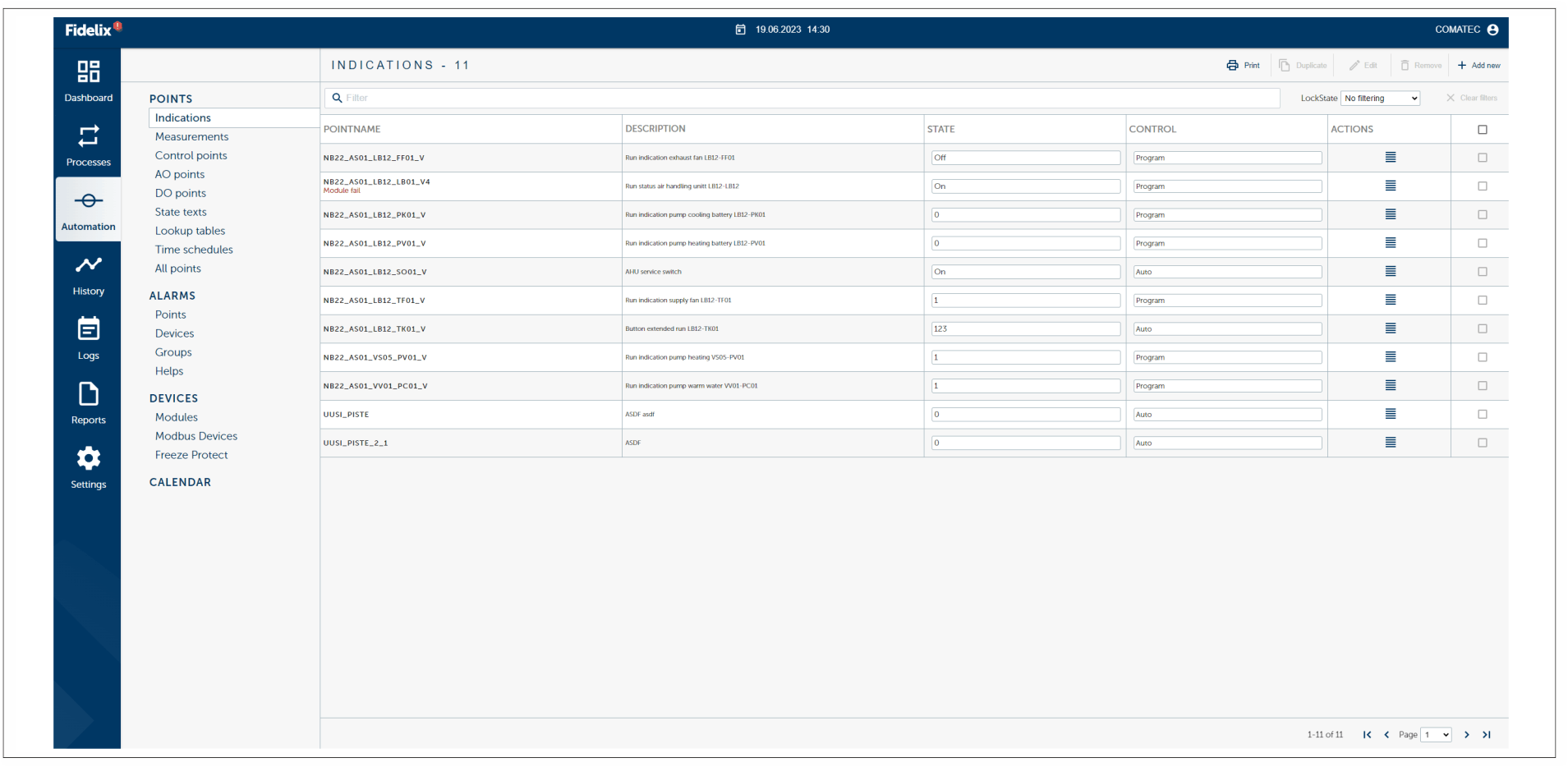
Note
For more detailed information see the Fidelix programming manual.
Points#
All relevant functions and features in a Fidelix BMS are linked to points. The Fidelix BMS supports a variety of point types such as physical points, programmable points, limits, set points etc.
Points tab offers more for all different point types linked to the Fidelix BMS.
Indications (DI, Digital Input)#
Indications are digital input points which can be physical or programmable. The point typeis a state indication.
Point type ‘Indication’ can be used for example for- supervising a state of input in a digital input module- displaying a state controlled by IEC program- displaying a value controlled manually
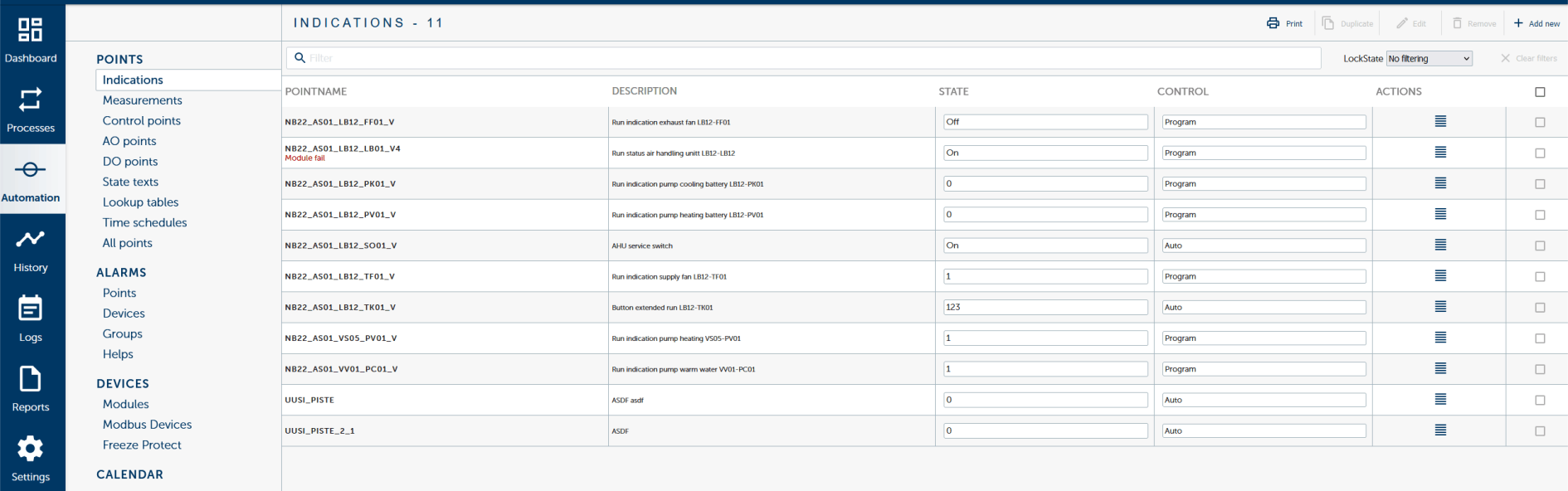
Measurements (AI, Analog Input)#
Measurements are analogical input points which can be physical or programmable. Thispoint type is for measurements and other analogical values.
Point type ‘Measurement’ can be used for example for- measuring value of sensor connected to AI module- counting impulses from contact in DI module - displaying value controlled by IEC program- displaying value controlled manually- running time counting
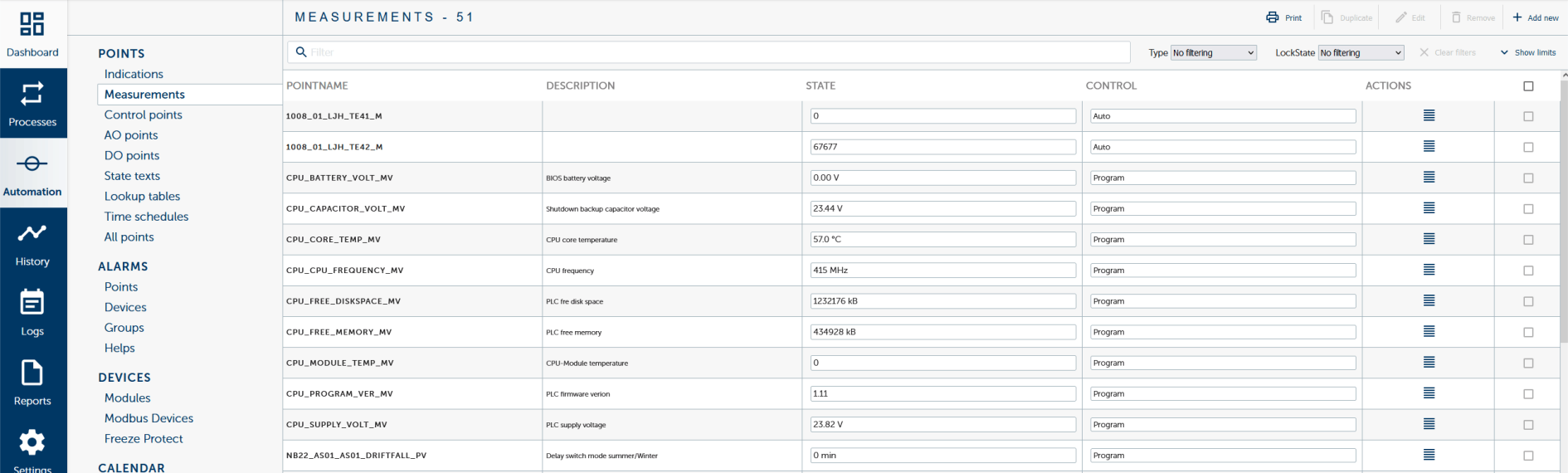
Choose Automation - Measurements to open the measurements view.
Control points#
Control point operates always internally in range 0..100%. Control points are a more complex point type. It can be used from simple single stage control (e.g. domestic water) to a 6 stage air handling unit.
AO points (Analog output point)#
AO points are analogical output points which can steer the physical devices to different positions (0-10 V). For example valve motors, frequency converters etc.
Select analog output point. If defined, value of this point will be set according to stage value.If stage is controlling device that needs more limiting functions than available in control point do not define AO point here. Stage value can be read into IEC program where you can make complex operations to stage value before setting valueto AO point.
Point type ‘AO’ can be used for
Controlling actuator connected to AO module with 0..10VDC signal
Displaying value controlled by IEC program
Displaying value controlled manually
DO points (Digital output point)#
Control points are digital outputpoints which steers the physical devices on/off. With control points the user can steer for example lightning, pumps or frequency controllers.
Point type ‘DO’ can be used for:
Controlling state of relay in DO module
Displaying state controlled by IEC program.
Displaying state controlled manually
State texts#
State text is select state textgroup for displayingpoint state in textmode states insteadof numbers.
State text shows the numeric value as text for user.
Lookup tables (conversion table)#
Point type Conversion table can be used for:
Converting raw measurement value from AI module to engineering units
Creating compensation table for set value of control point
Calculating any nonlinear value in IEC program
Time schedules#
Select time schedule that gives state of DO point if itis in automatic mode.
Point type ‘Time schedule’ can be used for:
Defining weekly schedule for DO point directly
Defining weekly schedule for AO point directly
Selecting device list in alarm group
Defining weekly schedule for any operation in substation throughIEC programs
All points#
All points are listed on the view.
Alarms#
Alarms tab offers more information points, devices, groups and helps. Alarms are digital points which can be physical or programmable points. Point type is meant to indicate the alarm state.
Alarms can be in four state (state of point / setoff state):
Alarm / Unacknowledged alarm
Alarm / Acknowledged alarm
Normal / Unacknowledged alarm
Normal / Acknowledged alarm
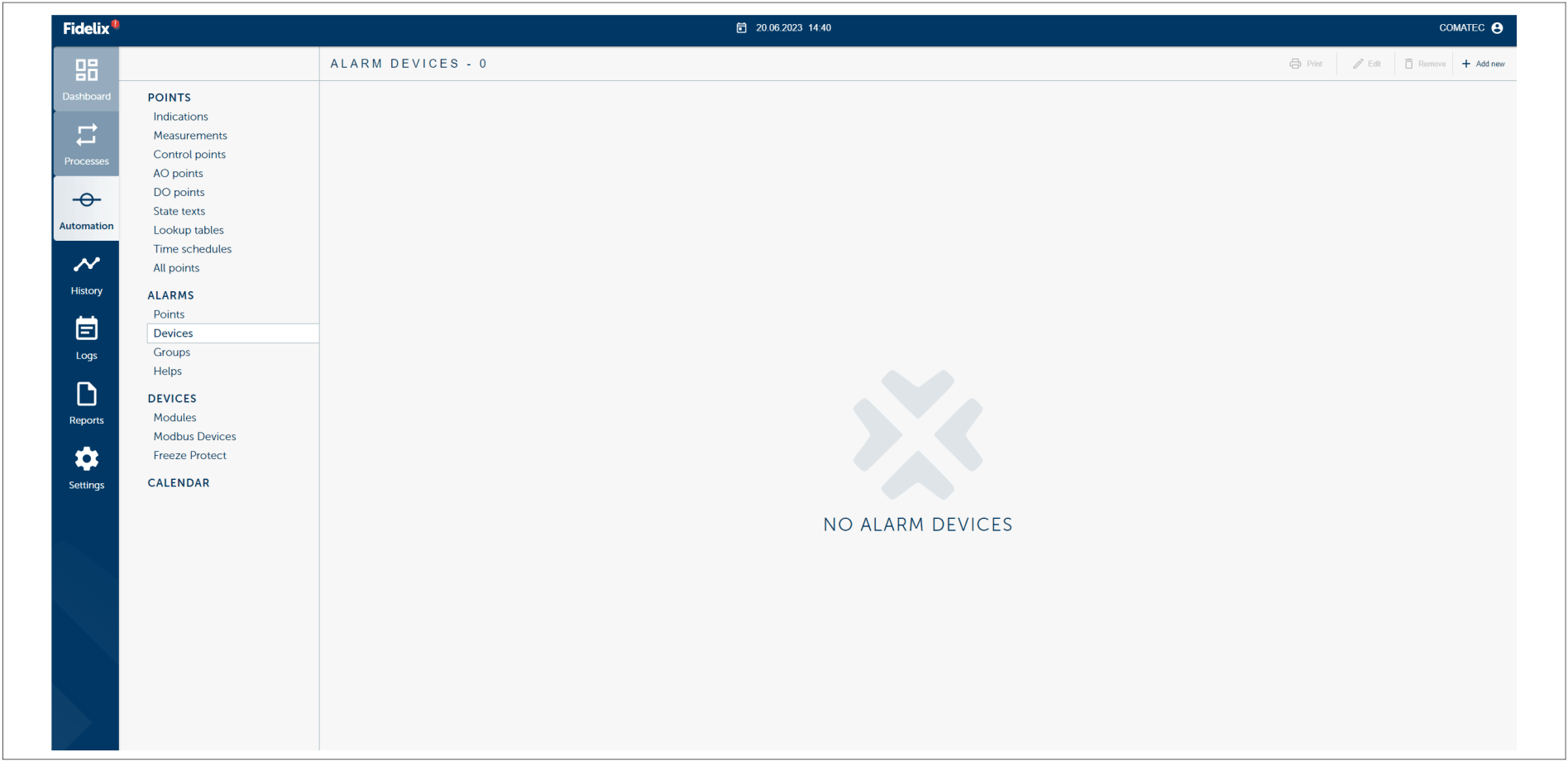
Note
Some users have no rights to acknowledged all alarms.
Points#
Point type ‘Alarm’ can be used for:
Supervising state of contact in DI module
Displaying state controlled by IEC program
Displaying value controlled manually
Devices#
Devices which are used for alarm forwarding. For example email or sms.
Groups#
Alarm devices and alarms points are connected to the alarm group.
Devices#
Devices tab contains settings for the devices connected to the system. For example modules, modbus and ice protection system/freexze points.
Calendar#
In the calendar view the user can:
Add scheduled events (for example to the ventilation on the weekend or feast day).
Check the coming events.
List the coming events.
Change the coming events.
The calender can be scheduled for 12 months and annually repeated events are possible.
Time scheduled events are available for:
week (days from monday to sunday)
E1, E2 and E3(special days)
L1 and L2 (holiday) (EN LÖYTÄNYT NÄITÄ KALENTERISTA, VAIN E-ALKUISET LÖYTYVÄT)
Colours on the calender:
Light yellow box - the ongoing day
Dark blue box - Event on the calender
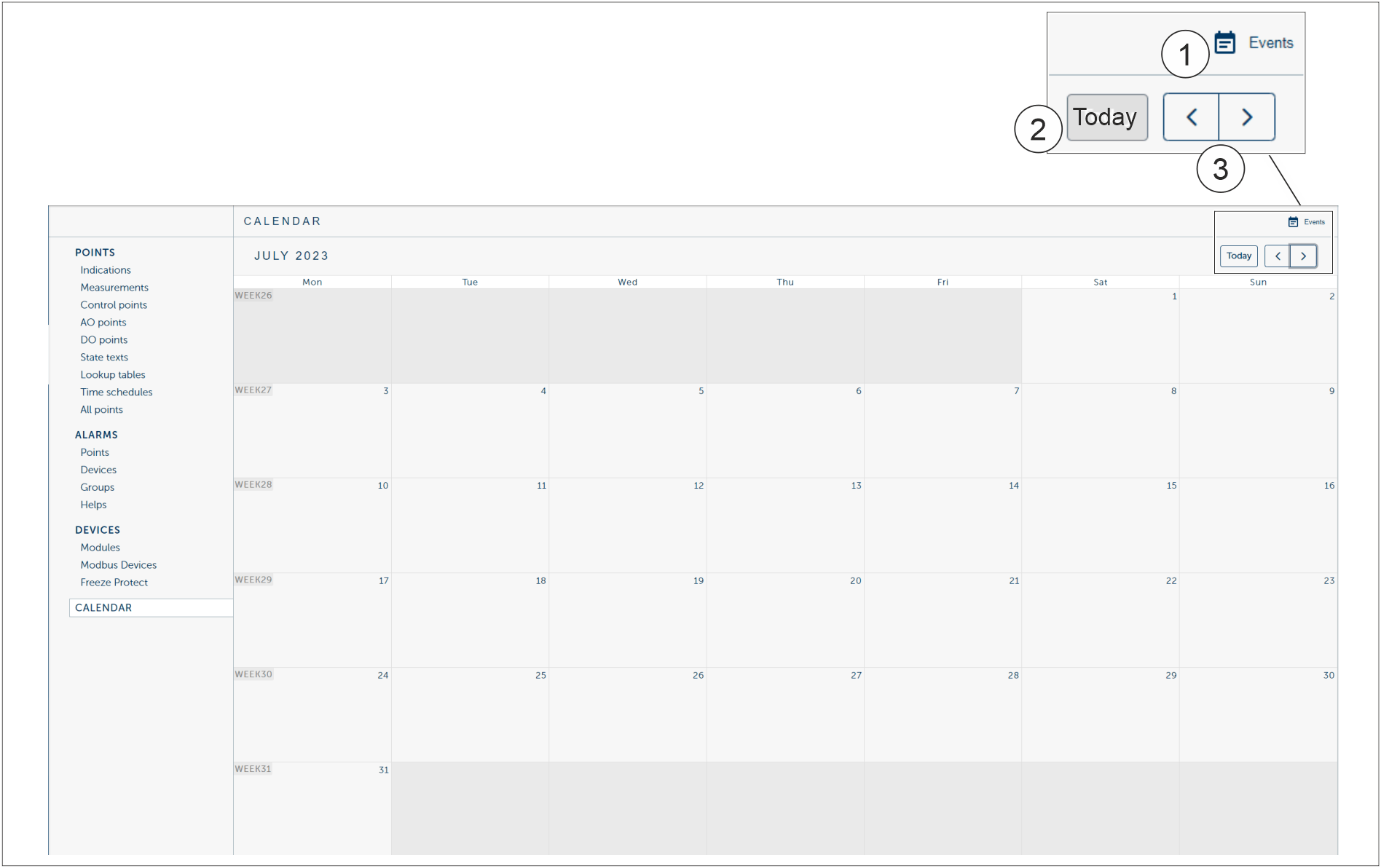
1 |
Events button. List of all events in the calendar is shown. |
2 |
Today button. The ongoing day is shown on the calender. |
3 |
Back and Forward buttons. Go back and forward months in the calender. |