State texts#
Statetexts are used to interpret numerical value of a point to a text.
Example of state text.#
For example on picture below there is On/Off state text named STOP_RUN, which shows “Off” when point has value 0 and “On” when point has value 1.
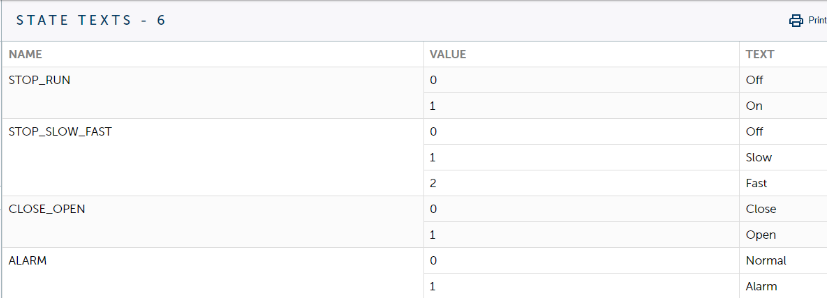
State texts can be created on page Automation>State text by clicking add. There give Statetext pointname and select corresponding text for desired values.