History#
Creating history point and history group using FX-Editor.
Configuring points#
To save history trend value, point needs to be set as History point. This is done in points tab in FX-Editor.
Check the History point checkbox.
Configure history data parameters: Maximum amount of samples saved, sample time interval, tolerance for a value change being saved, maximum amount of day saved
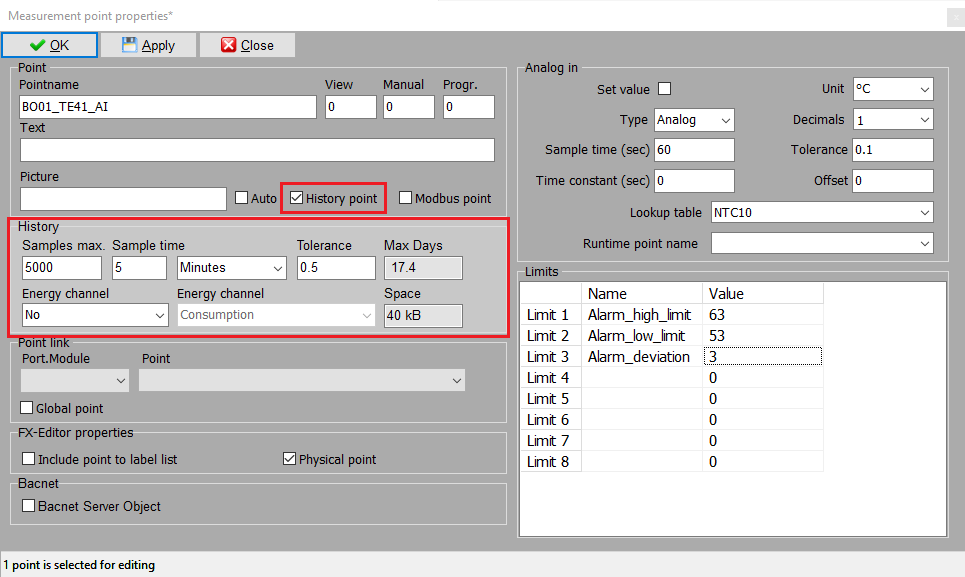
Creating history point groups#
History point needs to be included in history group. History groups are managed on History tab of Fx-Editor.
- Select the history points you want to include to your new history group.
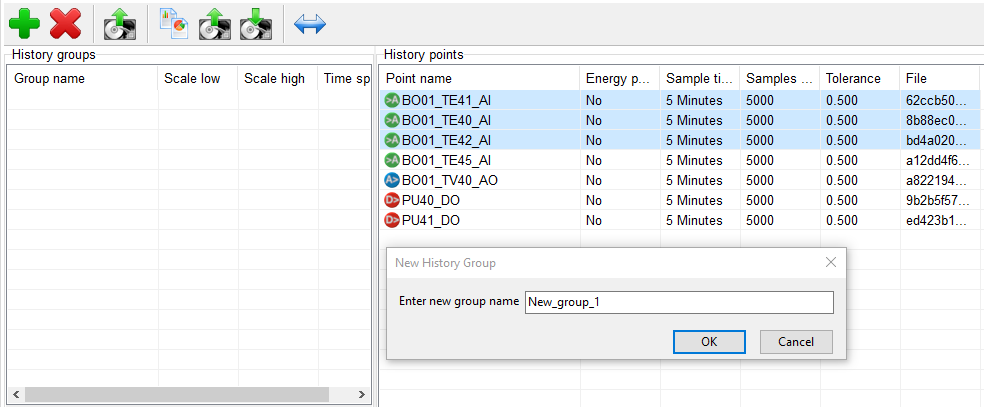
- Manage history group by adding and deleting history points.
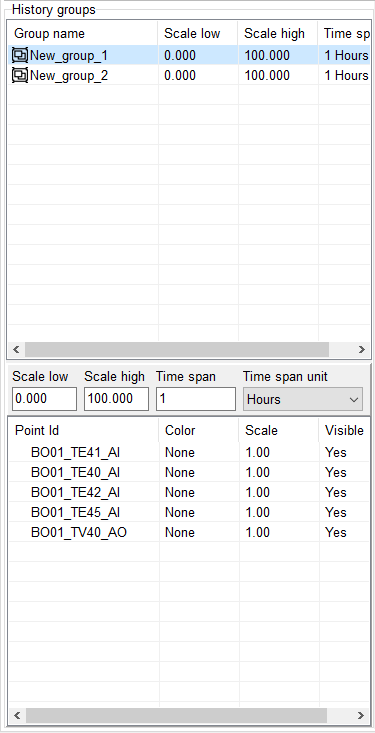
- Upload history settings to FX-controller.
